How Can We Help?
Follow our QuickStart guide to get your Overture system up and running.

Step One
Install Overture
Download the Overture Instruction Sheet below or follow the instructions found inside each box for proper location, orientation, and installation of the three Overture devices:
• Hardwired Room Sensor
• Room Sensors
• Smart Wall Controls
• Smart Plugs

Step Two
Download App
Using your smart phone, download the “Broan-NuTone Overture Connected Indoor Air Quality” app from Google Play or the Apple App Store.
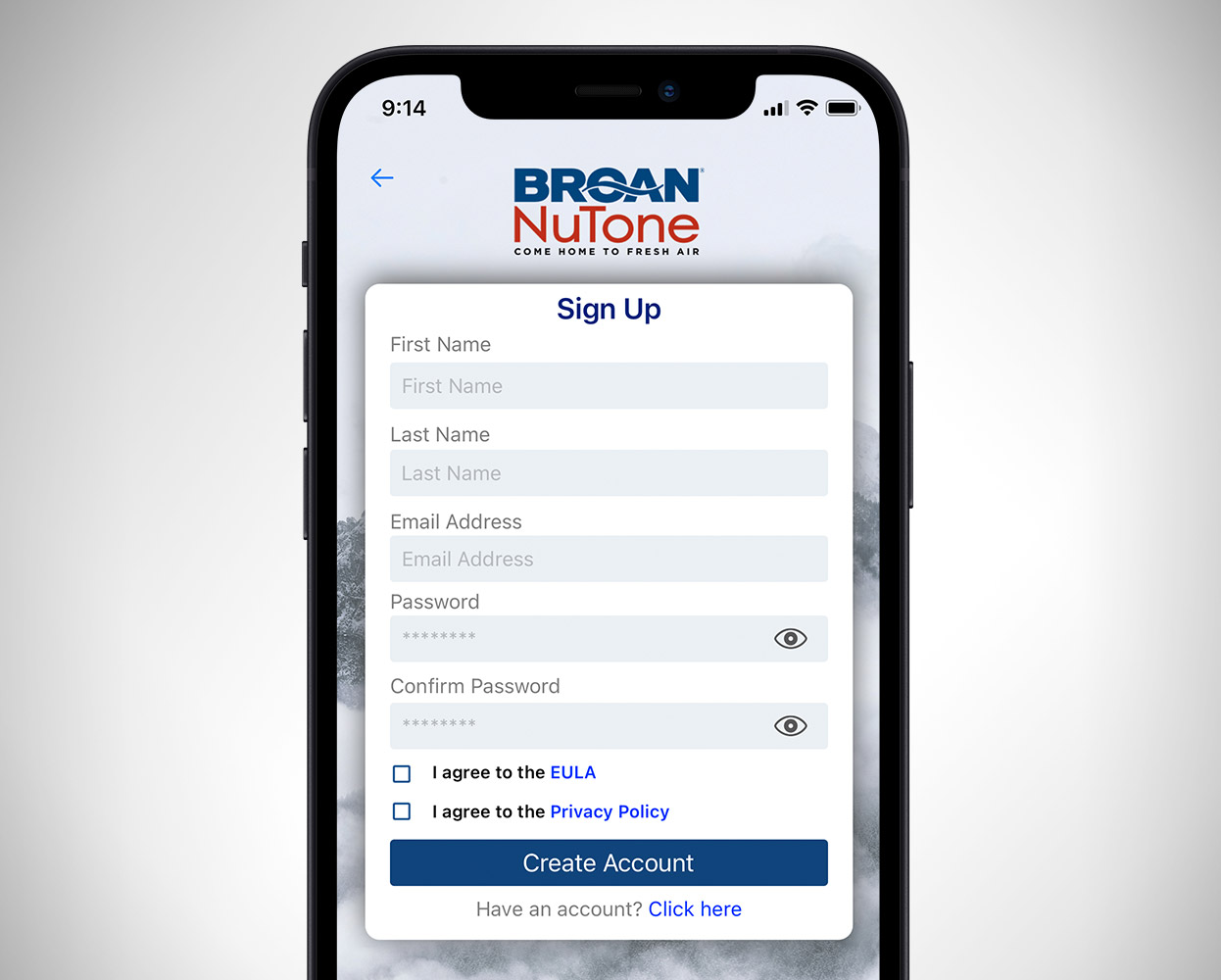
Step Three
Create an Account
After downloading the Overture app, open the app, and set up your account one of two ways. Below the “Login” button:
1. Select the “Click here” link, or
2. Select the “Login with social” link
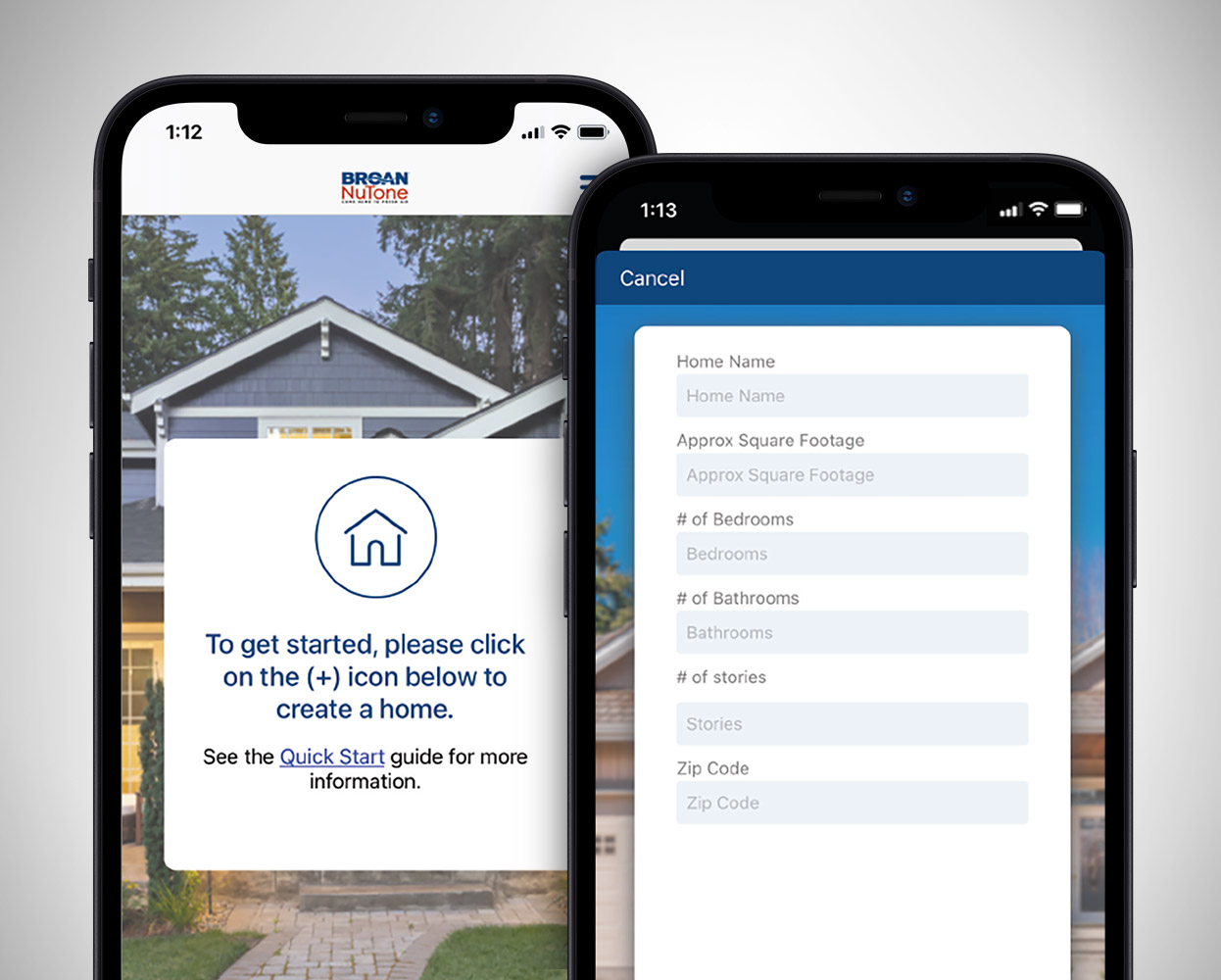
Step Four
Set Up Your Home
After setting up your account in the Overture app, you can get started by following the prompt to “Create a home” by clicking the plus sign (+) in the bottom-right corner. Then, you will be taken to a screen where you will enter your home information. You also have the option to upload a photo of your home.
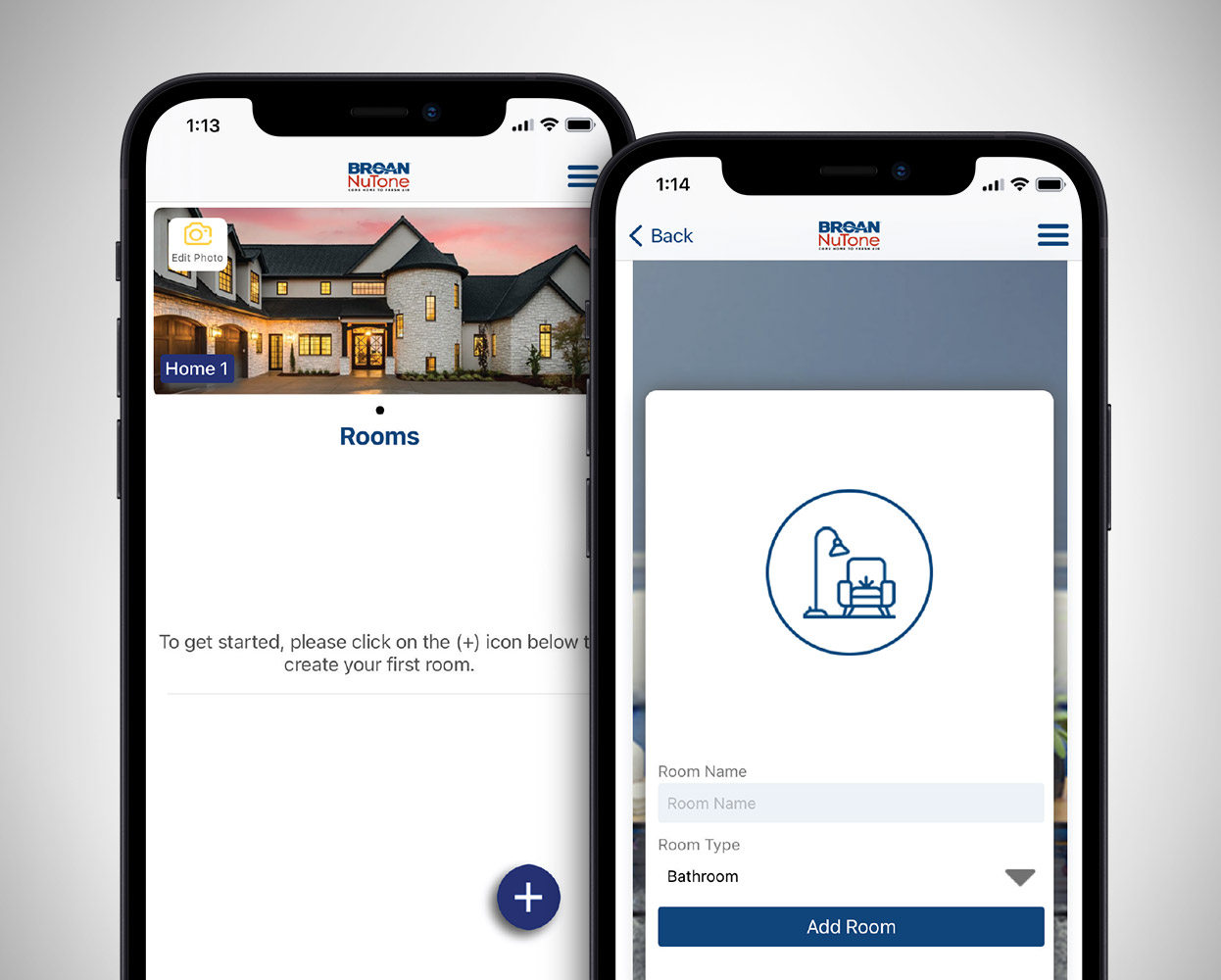
Step Five
Add Rooms
After you “Add Home,” you will be taken to a screen to set up rooms that have your Overture Room Sensors, Smart Plugs, and Smart Wall Controls. Click the plus sign (+) in the bottom-right corner, followed by entering your room information. You also have the option to upload a photo of your room.
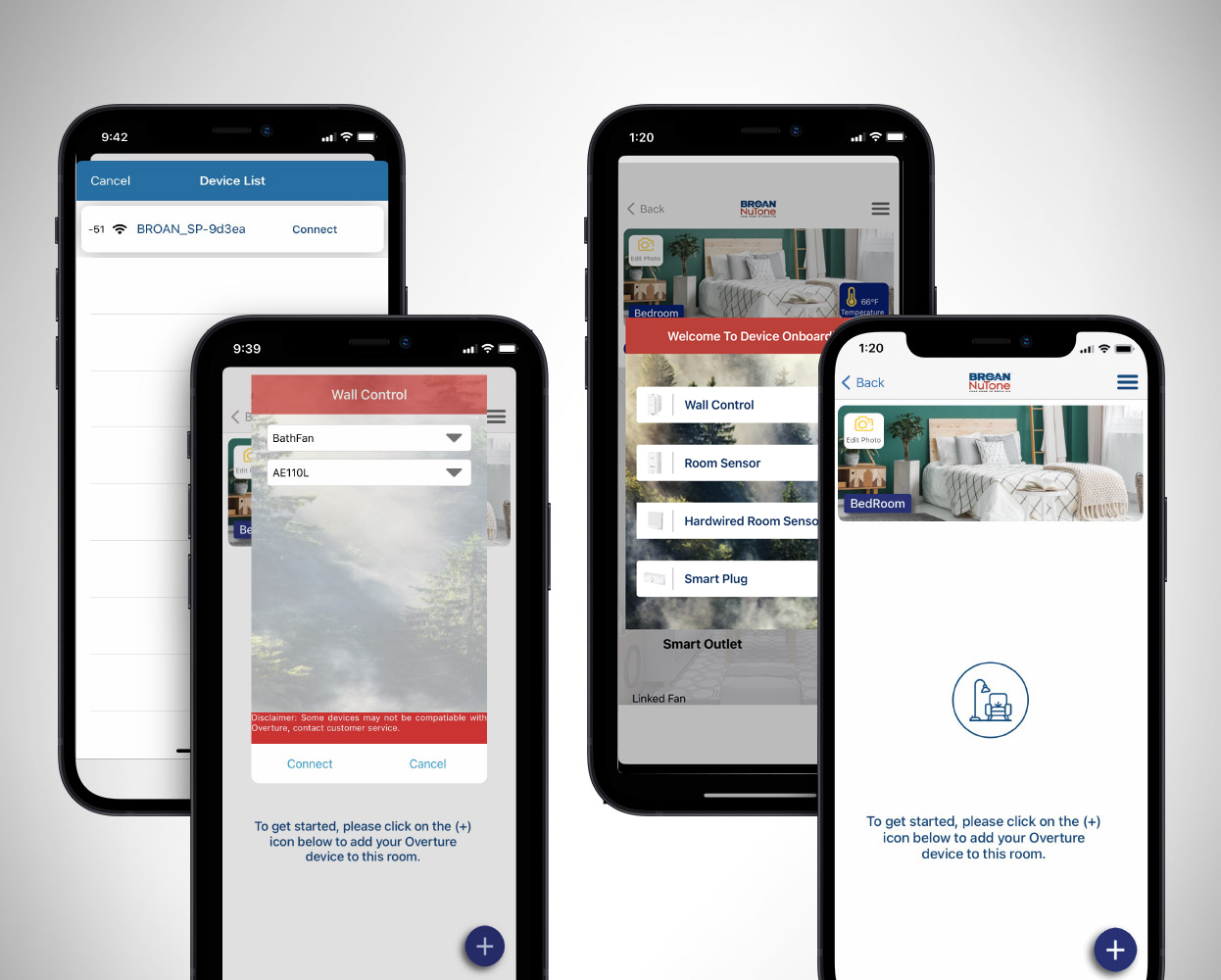
Step Six
Add Device to Rooms
Each time you “Add Room,” you will be prompted to add the device or devices used in each room. Wall Controls will be in rooms with a ventilation fan (e.g., bath fan, range hood). Room Sensors will be in rooms without ventilation products (e.g., office, living room, bedroom).

Step Seven
Connect to Bluetooth®
Finally, connect each device in your home via Bluetooth®. Rooms will automatically be assigned to a ventilation product, but users can change the designation, if needed. Wall Controls will be connected to bath fans and range hoods. Room Sensors will be assigned to the closest ventilation product. The most common scenario is to connect an owner’s suite bathroom fan to the Room Sensor in the owner’s bedroom. The Smart Plug will be assigned to the Fresh Air System.

VOICE COMMANDS: "Alexa/Google, what’s my indoor air quality?"
Overture can also work with your favorite voice assistant. From turning on your range hood or even the light in your bath fan to learning more about your home's total indoor air quality, you only have to ask Overture. See a list of common commands here.
See CommandsOverture Resource Library

Broan Product Compatibility List
View the list of Broan, NuTone and BEST products that are compatibile with the Overture System.

Overture Instruction Sheet
Installation Instructions and User Manuals for the wall control, room sensor and smart plug.

Overture Quick Start Guide
Download a PDF of the Overture Connected Indoor Air Quality System Quick-Start Guide to expedite your system set-up.

Overture Wiring Diagrams
Wiring diagrams for the wall control, room sensor and the smart plug.
Download BIAQHWRS100 Diagram
Download BIAQSP100P Diagram
Download BIAQWC100P Diagram
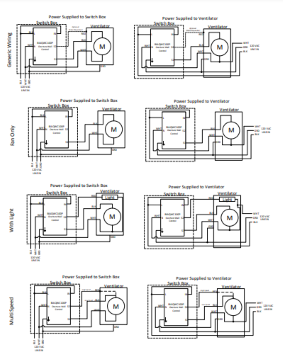
Still didn’t find what you needed? We’re here to help.
Contact Us
The fully integrated Broan-NuTone Overture IAQ system is the perfect way to ensure occupant comfort and wellbeing. Not only are the products easy to setup and install but, more importantly, the Overture app provides the ability to maintain safe and healthy indoor air quality levels through simple automation. The Broan-NuTone Overture IAQ system’s ability to provide an easy way to ensure healthy indoor air quality levels means it is a must-have for every home...”
Stephen Ward - Facility Manager, Southface Institute
